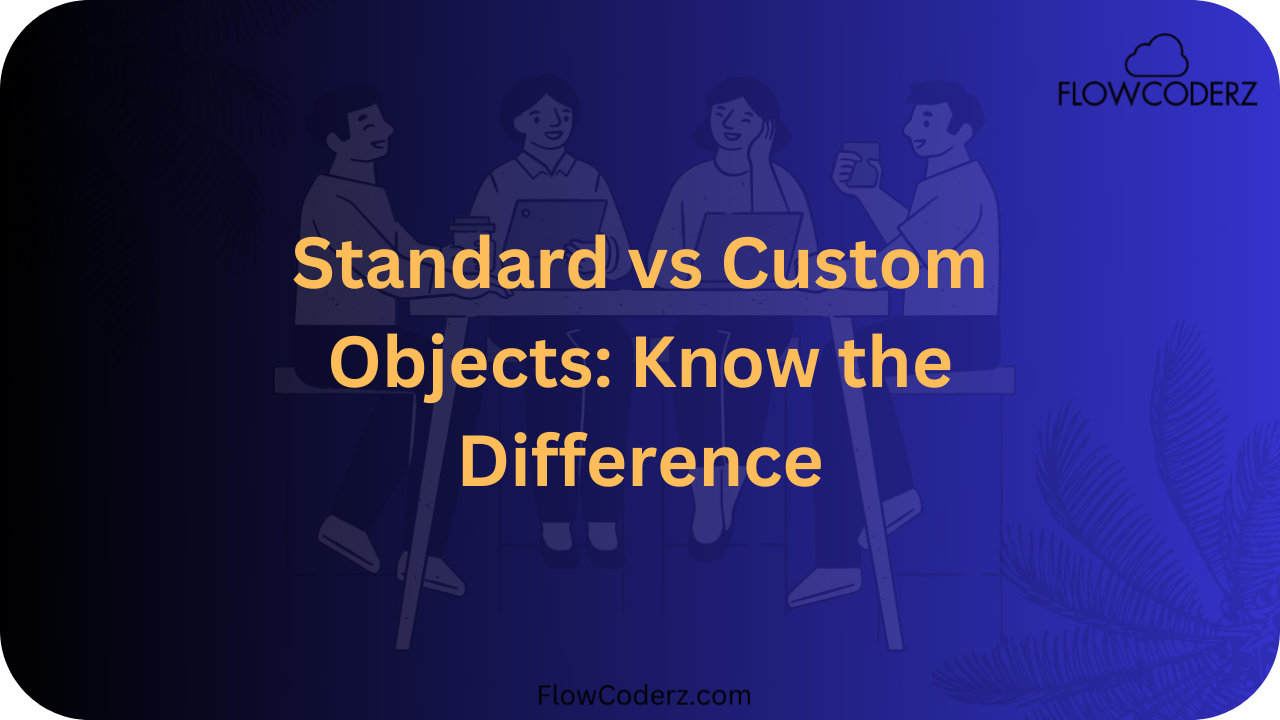Salesforce is a powerful cloud-based CRM platform that enables businesses to manage relationships, streamline operations, and automate processes. At the heart of Salesforce's data architecture are objects, which are analogous to tables in a traditional database. Every piece of data in Salesforce—from leads to invoices—is stored in an object.
Salesforce offers two types of objects: Standard Objects and Custom Objects. Understanding the differences between these two is crucial for anyone looking to configure, customize, or develop on the Salesforce platform.
What Are Objects in Salesforce?
In simple terms, objects are containers for data. Each object consists of a set of fields (which are like columns in a spreadsheet) and records (which are like rows of data).
Think of Salesforce objects as the foundation upon which you build applications to collect, store, and interact with business data.
Standard Objects: Pre-Built Essentials
Definition:
Standard Objects are the predefined objects provided by Salesforce. They come out-of-the-box with every Salesforce org and cover common CRM functionality.
Common Examples:
- Account – Represents a company or organization.
- Contact – Represents a person associated with an Account.
- Opportunity – Represents a sales deal in progress.
- Lead – Represents a potential customer or prospect.
- Case – Used for tracking customer issues or service requests.
- Campaign – Used for marketing initiatives.
- User – Represents a person with login access to the org.
Key Features:
- Standard objects are automatically available in Salesforce.
- They come with predefined fields, such as Name, CreatedDate, etc.
- Standard relationships between objects (e.g., Accounts have Contacts) are already in place.
- They can be customized to a certain extent — fields can be added, page layouts adjusted, workflows created, etc.
- They follow Salesforce's data model best practices, including security and sharing rules.
When to Use:
- When your business use case aligns closely with the standard CRM functions.
- When you want to leverage Salesforce's built-in reports, dashboards, and automation.
Custom Objects: Tailor-Made for Your Business
Definition:
Custom Objects are user-defined objects created to store information that’s unique to your business or application and not covered by standard objects.
Use Cases:
- Tracking Employee Expenses
- Managing Inventory Items
- Logging Service Appointments
- Storing Property Listings
- Handling Vendor Agreements
Key Features:
- You define the fields, relationships, and validation rules.
- Custom objects can have custom page layouts, record types, and Lightning components.
- Can be related to both standard and other custom objects.
- Supports custom tabs, APIs, and Apex code for advanced logic.
- Denoted with the __c suffix (e.g., Invoice__c).
When to Use:
- When no standard object fits your business requirement.
- When you need complete control over the schema and logic.
- When you're building a new app or module on Salesforce.
Standard vs. Custom Objects: Feature Comparison
| Feature | Standard Objects | Custom Objects |
| Provided By | Salesforce | Created by users/admins |
| Suffix | No suffix | __c suffix |
| Fields | Predefined + customizable | Fully user-defined |
| Custom Tabs | Available | Must be created if needed |
| Custom Code Support | Limited (via customization) | Full support for Apex, triggers, etc. |
| API Access | Automatically exposed | Exposed, uses __c naming |
| UI & Layout Control | Partial (depends on object) | Full control |
| Relationships | Predefined + extendable | Fully customizable |
| Report/Dashboard Support | Built-in reports | Needs custom reports |
| Use in Automation | Fully supported | Fully supported |
Best Practices for Choosing Between Standard and Custom Objects
- Avoid Reinventing the Wheel
Always check if a standard object already meets your need. Custom objects introduce more maintenance. - Consider Long-Term Scalability
Custom objects give you flexibility, but they also increase complexity. Be mindful of your org’s performance and data model as you scale. - Leverage Relationships Wisely
Whether standard or custom, properly structuring relationships (lookup vs. master-detail) ensures optimal data integrity and reporting. - Naming Conventions Matter
Use clear, meaningful names for custom objects (Invoice__c is better than Obj1__c). Follow consistent naming patterns across your org. - Documentation is Key
Document the purpose, fields, and relationships of custom objects so future admins and developers can understand them.
Security Considerations
Both standard and custom objects follow the Salesforce security model, including:
- Object-level security (via profiles and permission sets)
- Field-level security (via profiles and permission sets)
- Record-level access (via role hierarchy, sharing rules, etc.)
Make sure to set these up appropriately to avoid data exposure or access issues.
Real-World Scenario
Scenario: You're building a real estate management app in Salesforce.
- Use Accounts for property owners (standard).
- Use Contacts for agents or tenants (standard).
- Create a custom object called Property__c to track real estate listings.
- Create another custom object, Lease_Agreement__c, to track leasing contracts and link them to Property__c and Contact.
Here, standard objects provide the backbone for common CRM data, while custom objects allow you to build a domain-specific application.
Conclusion
Salesforce's flexibility lies in its ability to balance standardization with customization. While standard objects give you a quick and reliable foundation, custom objects empower you to adapt Salesforce to your unique business needs.
Knowing when and how to use each type is essential to building scalable, efficient, and user-friendly solutions on the Salesforce platform.