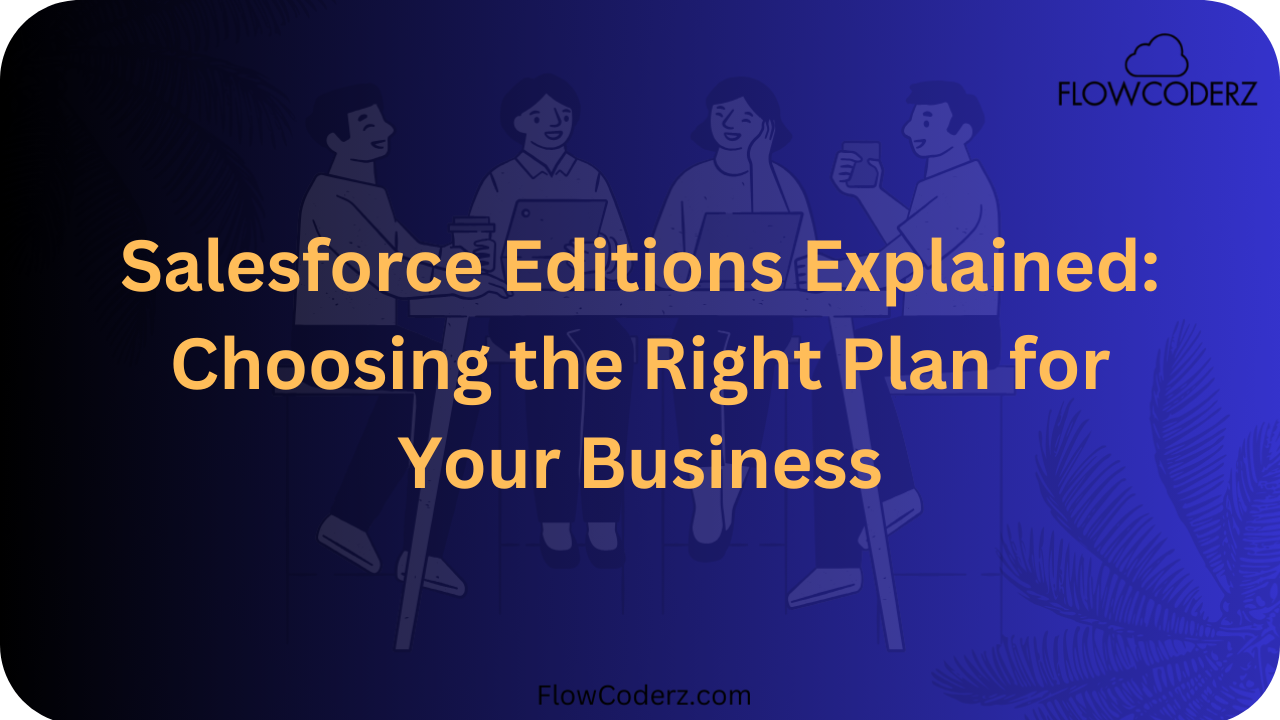Salesforce is renowned for its flexibility, scalability, and ability to cater to businesses of all sizes and industries. However, with multiple editions available, selecting the right one can be overwhelming. Each Salesforce edition offers a unique set of features, pricing, and scalability options tailored to different business needs. In this blog, we’ll break down the key Salesforce editions, their benefits, and how to choose the best fit for your organization.
What Are Salesforce Editions?
Salesforce editions are different versions of the platform, offering varying levels of features, automation, customization, and support. These editions apply to Sales Cloud, Service Cloud, and other core Salesforce solutions.
Available Editions:
- Salesforce Essentials – Best for small businesses getting started with CRM.
- Salesforce Professional – Designed for growing teams needing advanced features.
- Salesforce Enterprise – Ideal for mid-sized to large businesses requiring automation and customization.
- Salesforce Unlimited – The most powerful edition with unlimited capabilities.
- Salesforce Developer Edition – Free edition for developers to test and build applications.
- Specialized Editions – Industry-specific solutions like Nonprofit Cloud, Government Cloud, and Education Cloud.
Salesforce Editions Breakdown
1. Salesforce Essentials – Best for Small Businesses & Startups
- 💰 Price: $25/user/month (billed annually)
- 🏢 Ideal for: Small businesses, startups, and teams with up to 10 users.
Key Features:
- Basic lead, contact, and opportunity management
- Email integration with Gmail & Outlook
- Pre-built automation for task management
- Salesforce Mobile App for on-the-go access
Limitations:
- ❌ Limited to 10 users only
- ❌ No advanced automation (Flow, Process Builder)
- ❌ No API access for third-party integrations
📌 Best Use Case: A local retail store tracking customer interactions and automating follow-ups.
2. Salesforce Professional – For Growing Businesses
- 💰 Price: $75/user/month (billed annually)
- 🏢 Ideal for: Small to medium-sized businesses needing advanced CRM tools.
Key Features:
- Customizable reports & dashboards
- API access for third-party integrations (e.g., QuickBooks, Mailchimp)
- Lead scoring & opportunity management
- Lightning App Builder for enhanced UI
Limitations:
- ❌ No advanced automation (Flow, Process Builder)
- ❌ Lacks custom profiles & roles for security
📌 Best Use Case: A marketing agency managing client campaigns and forecasting revenue.
3. Salesforce Enterprise – Scalable CRM for Large Businesses
- 💰 Price: $150/user/month (billed annually)
- 🏢 Ideal for: Mid-to-large enterprises requiring automation and deep customization.
Key Features:
- Advanced workflow automation (Process Builder & Flow)
- Custom objects & fields for tailored CRM solutions
- Role-based security & permissions
- Enterprise-level reporting & forecasting
- Full API access for integration with ERP and other systems
Limitations:
- ❌ Higher cost compared to Essentials & Professional editions
📌 Best Use Case: A manufacturing firm automating order approvals and integrating with ERP systems like SAP.
4. Salesforce Unlimited – The Ultimate CRM Solution
- 💰 Price: $300/user/month (billed annually)
- 🏢 Ideal for: Large enterprises requiring unlimited capabilities, premium support, and AI-driven insights.
Key Features:
- Unlimited CRM support & training (24/7)
- Unlimited custom apps & automation
- Einstein AI & advanced analytics (Tableau CRM)
- Unlimited sandboxes for testing
Limitations:
- ❌ Expensive, making it unsuitable for small businesses
📌 Best Use Case: Global financial institutions leveraging AI-powered insights for enterprise-wide automation.
5. Salesforce Developer Edition – Free Sandbox for Testing
- 💰 Price: Free
- 🏢 Ideal for: Developers, admins, and Independent Software Vendors (ISVs).
Key Features:
- Full sandbox environment for development & testing
- API access for building integrations
- Apex & Lightning Web Components (LWC) support
Limitations:
- ❌ Limited storage (not for production use)
📌 Best Use Case: Freelancers or developers testing new apps before deployment.
6. Specialized Salesforce Editions
💡 Salesforce also offers industry-specific editions:
- 🏥 Nonprofit Cloud – Donor management, grant tracking, and fundraising tools.
- 🏰 Government Cloud – Security and compliance standards for public sector agencies.
- 🎓 Education Cloud – Student and faculty engagement tools for universities.
Salesforce Editions: Feature Comparison Table
| Edition | Price/User (Monthly) | Best For | Key Features |
| Essentials | $25 | Small teams & startups | Basic CRM, email integration |
| Professional | $75 | Growing SMBs | Custom reports, API access |
| Enterprise | $150 | Mid-sized to large businesses | Workflow automation, security |
| Unlimited | $300 | Large enterprises | AI analytics, unlimited apps |
| Developer | Free | Developers & Admins | Sandbox for testing |
How to Choose the Right Salesforce Edition?
🔍 1. Assess Your Team Size
- Small teams (1-10 users) → Essentials
- Growing businesses → Professional
- Mid-sized & large teams → Enterprise or Unlimited
🔍 2. Evaluate Customization Needs
- Basic automation → Professional
- Advanced workflow automation → Enterprise
- Unlimited customization & AI-powered insights → Unlimited
🔍 3. Budget Considerations
- Affordable CRM → Essentials ($25/user/month)
- Feature-rich CRM for SMBs → Professional ($75/user/month)
- Enterprise-ready CRM → Enterprise or Unlimited ($150-$300/user/month)
🔍 4. Industry Requirements
- Nonprofits → Nonprofit Cloud
- Government agencies → Government Cloud
- Educational institutions → Education Cloud
Conclusion
Salesforce offers a variety of editions, catering to businesses of all sizes. Whether you're a startup exploring CRM or a large enterprise needing AI-powered automation, there's a plan designed for you.
💡 Still unsure? Explore our Salesforce Tutorials for guides on setting up your edition, optimizing workflows, and leveraging advanced features.