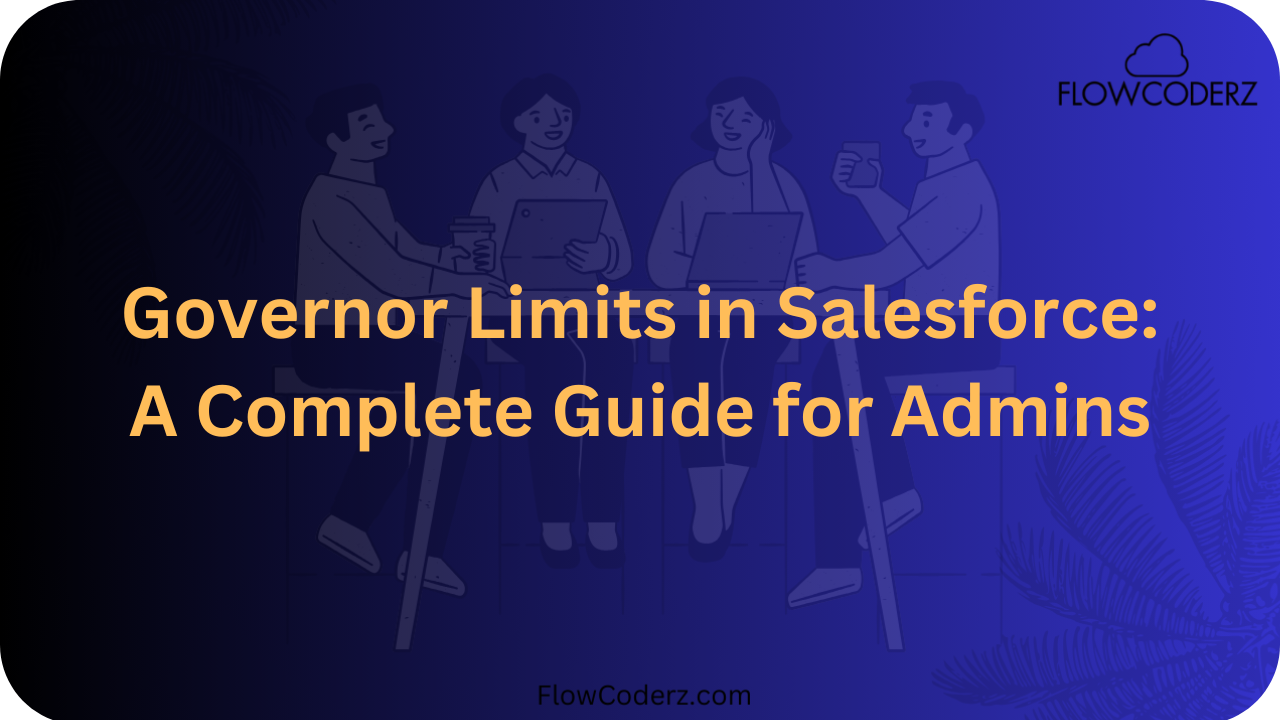If you're a Salesforce Administrator, understanding Governor Limits is crucial for managing the platform efficiently. Salesforce operates on a multi-tenant architecture, meaning multiple customers share the same resources. To ensure fair usage and maintain platform performance, Salesforce enforces Governor Limits on operations like database queries, API calls, and CPU usage.
But what exactly are Governor Limits, and why do they matter to Salesforce Admins? This guide will help you:
✅ Understand Governor Limits and why they exist
✅ Learn about key limits every admin should know
✅ Discover best practices to avoid hitting limits
✅ Explore tools to monitor and manage limits
Let’s dive in!
What Are Governor Limits in Salesforce?
Governor Limits are restrictions set by Salesforce to prevent a single tenant (organization) from consuming excessive resources. These limits ensure:
🔹 Fair resource allocation across all Salesforce customers
🔹 Optimal performance and security of the platform
🔹 Efficient processing of large data sets without crashing the system
Example of a Governor Limit in Action
Imagine an Apex trigger that runs when a record is updated. If this trigger retrieves too many records using SOQL, it could slow down Salesforce. Governor Limits prevent this by restricting the number of SOQL queries per transaction.
Why Are Governor Limits Important for Admins?
As a Salesforce Admin, you may not be writing Apex code, but Governor Limits still affect you. Here’s why:
✅ Data Load Operations – When using Data Loader, Import Wizard, or ETL tools, exceeding limits can cause failures.
✅ Automation (Flows & Process Builder) – Complex processes may hit CPU time limits if not optimized.
✅ API Usage – Excessive API calls from integrations can exceed limits, disrupting third-party applications.
✅ User Experience – Slow or failing processes can frustrate users and reduce productivity.
📌 Admins play a key role in monitoring and optimizing resource usage to avoid Governor Limits!
Key Governor Limits Every Admin Should Know
1️⃣ SOQL & SOSL Query Limits
SOQL (Salesforce Object Query Language) and SOSL (Salesforce Object Search Language) are used to retrieve records from Salesforce.
| Governor Limit | Limit Value |
| Maximum SOQL queries per transaction | 100 |
| Maximum records retrieved by SOQL | 50,000 |
| Maximum SOSL queries per transaction | 20 |
🔹 Admin Tip: Reduce unnecessary queries in Reports, Dashboards, and Flows to avoid hitting SOQL limits.
2️⃣ DML (Data Manipulation Language) Limits
DML operations include INSERT, UPDATE, DELETE, MERGE, UPSERT, and UNDELETE.
| Governor Limit | Limit Value |
| Maximum DML statements per transaction | 150 |
| Maximum records processed per transaction | 10,000 |
🔹 Admin Tip: When updating large datasets, use Batch Apex, Data Loader, or ETL tools to process records in chunks.
3️⃣ CPU Time & Heap Size Limits
Salesforce limits the time and memory allocated for a transaction.
| Governor Limit | Limit Value |
| Maximum CPU time per transaction | 10 seconds |
| Maximum heap size (memory) | 6 MB (Sync), 12 MB (Async) |
🔹 Admin Tip:
✔ Avoid complex automations in Flows & Process Builder.
✔ Use Asynchronous Processing (Scheduled Flows, Future Methods, or Queueable Apex) for bulk operations.
4️⃣ API Usage Limits
Integrations with external systems consume API calls, which have daily limits based on Salesforce editions.
| Edition | API Call Limit per Day |
| Enterprise Edition | 100,000 calls per org |
| Unlimited Edition | 1,000,000 calls per org |
🔹 Admin Tip:
✔ Monitor API usage in Setup → API Usage Reports
✔ Optimize third-party integrations to reduce excessive calls
5️⃣ Email Sending Limits
Salesforce restricts mass email sending per day.
| Governor Limit | Limit Value |
| Single emails sent per day | 5,000 per org |
| Mass emails per day | 10,000 per org |
🔹 Admin Tip: Use Marketing Cloud, Pardot, or an Email Service Provider for large email campaigns.
How to Monitor Governor Limits in Salesforce
Admins can track Governor Limits using built-in tools:
🛠 1. System Overview Page
📌 Setup → System Overview → Shows API limits, data storage, and platform usage.
🛠 2. Debug Logs
📌 Setup → Debug Logs → Helps track CPU time, SOQL queries, and DML limits.
🛠 3. Governor Limits API
📌 Use Apex methods like Limits.getQueries() to track SOQL usage (for developers).
🛠 4. Reports & Dashboards
📌 Create reports to track API calls, automation failures, and data storage limits.
Best Practices to Avoid Hitting Governor Limits
✅ Use Scheduled Flows Instead of Immediate Actions
✔ Instead of running complex Flows immediately, schedule them to run at night when system load is low.
✅ Optimize Data Loads
✔ Use Bulk API or Data Loader with batch processing instead of processing thousands of records at once.
✅ Monitor API Usage & Automations
✔ Regularly check API Usage reports and optimize third-party integrations.
✅ Use Email Services for Mass Emails
✔ Instead of sending mass emails via Salesforce, use Marketing Cloud or Pardot for email campaigns.
✅ Work with Developers to Optimize Code & Queries
✔ If a process is failing due to SOQL, DML, or CPU limits, work with developers to optimize it.
Conclusion
As a Salesforce Admin, you play a critical role in ensuring efficient platform usage. Governor Limits protect system performance, but if not managed well, they can lead to failed processes, slow automations, and poor user experience.
By monitoring limits, optimizing automations, and working with developers, admins can ensure smooth operations and scalability for their Salesforce org.
🔹 Want to master Salesforce Admin skills?
📖 Check out our Salesforce Admin Tutorials for step-by-step guides!