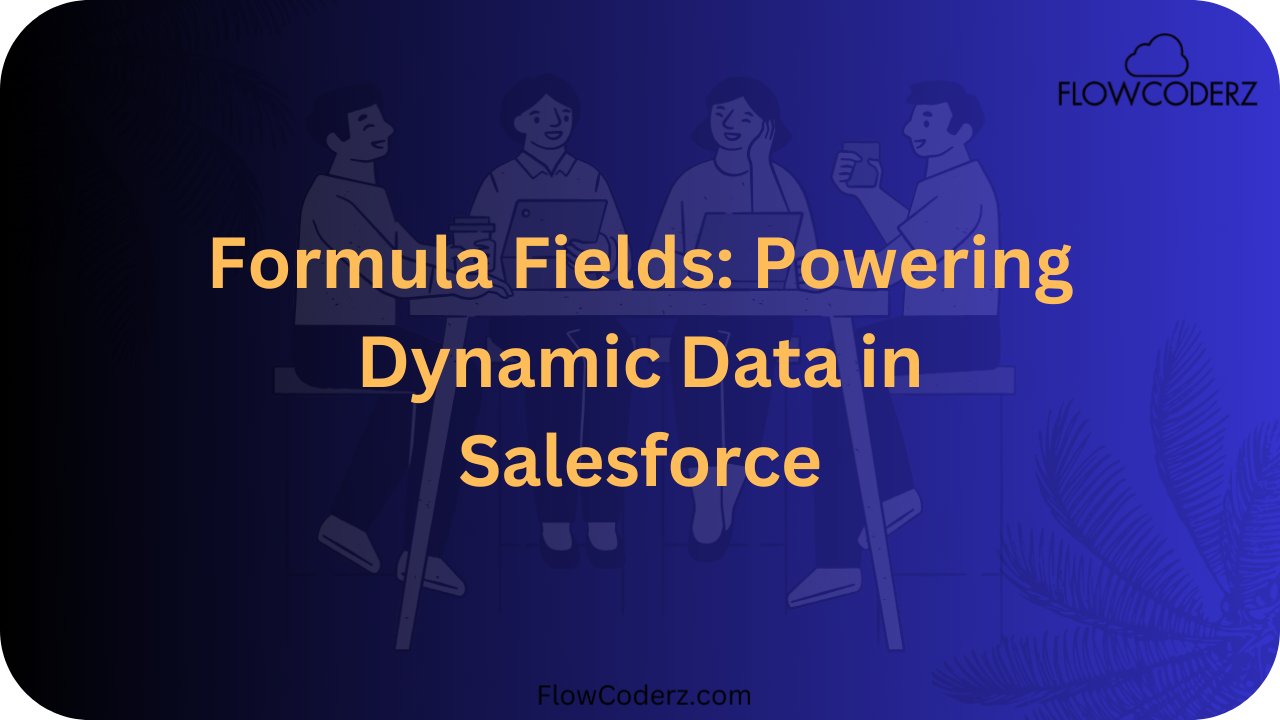Salesforce provides powerful tools to automate processes and display dynamic information. One of the most widely used features is Formula Fields, which allow you to perform calculations and display related data without writing Apex code.
In this guide, we’ll cover:
- What Formula Fields are
- Their features and types
- Benefits of using Formula Fields
- What Cross-Object Formula Fields are
- Examples and use cases
What is a Formula Field in Salesforce?
A Formula Field is a read-only field in Salesforce that automatically calculates and displays values based on a formula defined by an admin or developer.
👉 Think of it as an Excel formula inside Salesforce, updating in real-time whenever related fields change.
Example:
If you want to calculate Total Price = Quantity × Unit Price, a formula field can do this automatically.
Key Features of Formula Fields
- Read-only (auto-calculated, cannot be edited directly)
- Dynamic updates whenever source fields change
- Supports multiple data types (text, number, currency, date, checkbox)
- No coding required – formulas are built with a point-and-click editor
Types of Formula Fields
Formula fields return different types of values depending on how you design them:
- Text Formula
- Combines or manipulates text values.
- Combines or manipulates text values.
Example:
FirstName & " " & LastName- Output: John Doe
- Number/Currency Formula
- Performs numeric calculations.
- Performs numeric calculations.
Example:
UnitPrice * Quantity- Output: 5000
- Date Formula
- Works with date/time values.
- Works with date/time values.
Example:
TODAY() - CreatedDate- Output: Days since the record was created
- Logical Formula (Checkbox)
- Returns TRUE or FALSE.
- Returns TRUE or FALSE.
Example:
ISPICKVAL(StageName, "Closed Won")- Output: TRUE if stage = Closed Won
Benefits of Formula Fields
- Automates manual calculations
- Reduces human errors
- Saves time for users and admins
- Ensures consistency in reports and dashboards
- Provides automation without writing Apex code
What is a Cross-Object Formula Field?
A Cross-Object Formula Field lets you display data from a related object using relationships.
This means you can pull fields from parent objects (like Account) into child objects (like Opportunity or Case).
Example:
On an Opportunity record, you can display the Account’s Industry using:
Account.IndustryHow Cross-Object Formula Fields Work
- Works across lookup and master-detail relationships
- Can go up to 10 relationship levels deep
- Useful for referencing parent object data without duplication
Examples of Formula Fields
Example 1: Text Formula
FirstName & " " & LastNameOutput: Jane Smith
Example 2: Number Formula (Discount Calculation)
UnitPrice * Quantity * (1 - Discount__c)Output: Total after discount
Example 3: Date Formula (Age Calculation)
TODAY() - Birthdate__cOutput: Number of days since birthdate
Examples of Cross-Object Formula Fields
Example 1: Display Account Industry on Opportunity
Account.IndustryExample 2: Show Contact’s Account Name on Case
Contact.Account.NameLimitations of Formula Fields
- ⚠️ Read-only (cannot be manually edited)
- ⚠️ Complex formulas can affect performance
- ⚠️ Can only reference 10 unique relationships
- ⚠️ Formula size limit: 5,000 characters
Best Practices for Formula Fields
- Keep formulas simple for better performance.
- Add comments (/* comment */) for clarity.
- Test formulas on different records.
- Use Roll-Up Summary Fields if you need aggregate values.
Real-World Use Cases
- Sales → Auto-calculate profit margin on opportunities.
- Service → SLA deadlines based on case creation + contract terms.
- HR → Employee tenure = Today – Hire Date.
- Finance → Tax or discount calculations automatically.
Conclusion
Formula Fields and Cross-Object Formula Fields are essential for Salesforce Admins and Developers. They provide automation, data consistency, and real-time calculations without requiring Apex code.
By mastering formula fields, you make Salesforce smarter, faster, and more reliable for your organization.